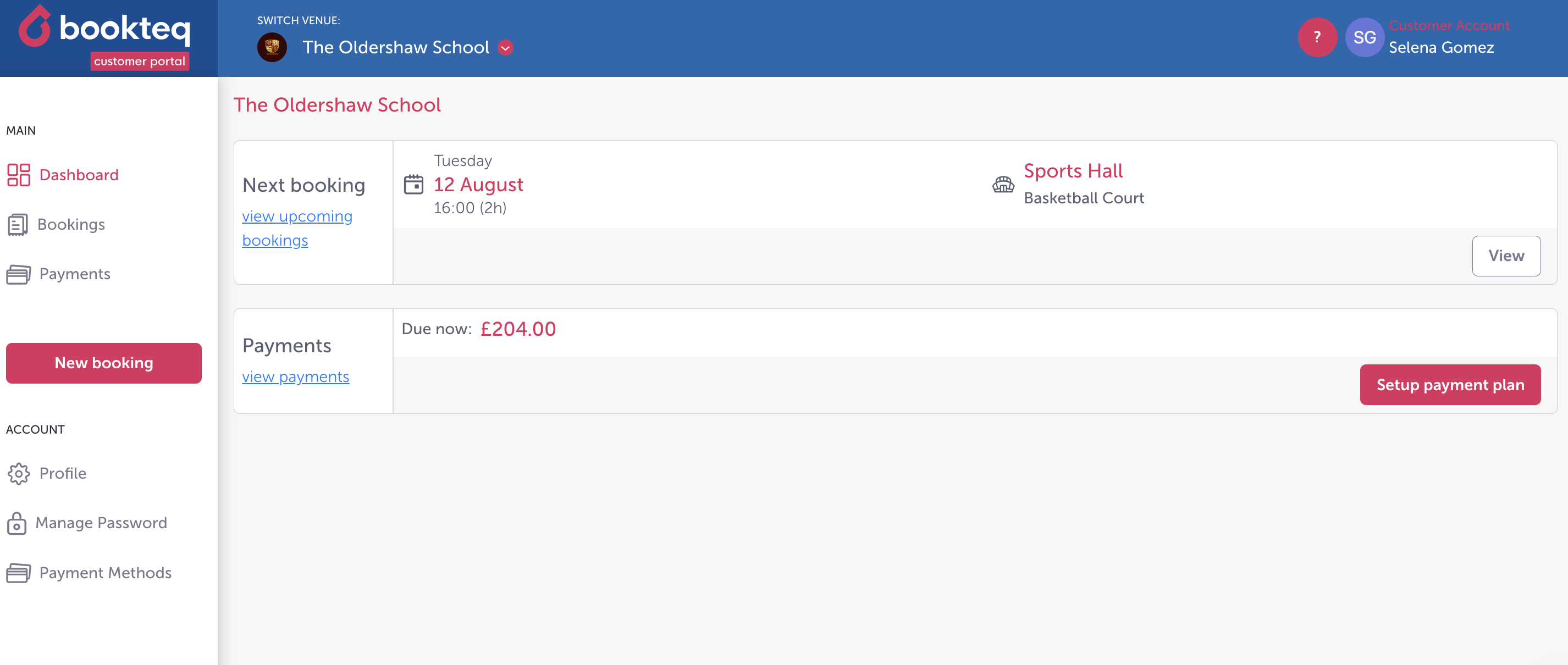Update to Payment Plans - FAQs 💰
What has changed?
We have made a simplified and consolidated version of existing payment plans, with more venue and hirers visibility on payment frequency, changing payment methods and a way to reduce hirer debt. Now, no matter how many different booking orders a hirer has, they will all be under the same payment plan, payment method and payment date every month.
For example, if a hirer has 5 different booking orders, with 100 bookings between them, now they will all be managed under the same plan. Beforehand, they would have been paying monthly between 5 different payment plans, on different days and would have required 5 separate invoices from your venue. This will also include bookings in the past which are classed as debt whether unpaid or partially paid, so that if a payment fails and the hirer updates their payment method, they can choose to pay now or pay at their next payment date.
Ultimately, this update offers a more reliable payment process with flexible payment frequencies, improved handling of failed payments, and a redesigned customer portal.
How is this beneficial?
🌟 Simplifies payments and reduces need for multiple payment plans per hirer if they have several repeat bookings set up.
🌟 Hirers will now have an option in the new dashboard section of the Customer portal to manage their payments and set up an overall payment plan with choice of frequency and more transparency and control of their payment schedule than before.
🌟 This payment plan update will account for changes that happen to bookings proactively i.e. if there are lots of cancellations for August’s bookings made ahead of time, the system will calculate the new fee for August when it is taking the payment in late July. Ultimately, price changes through booking amendments are automatically adjusted and handled by this payment plan update.
What’s new for me?
You will now have the option to cancel a hirer's payment plan in your Bookteq workspace. You can also now see your hirers frequency of the plan, their payment day and method on their booking. To learn more please see the help article here.
How is this happening?
Hirers who are setting up a payment plan for the first time will automatically be enrolled to this new payment plan update where all repeat bookings are under the same payment method and date. For any existing payment plans, they will now default to the first of the month for monthly or quarterly payment plans and to Mondays for weekly payment plans, unless the hirer changes their frequency in their customer portal account.
How do my hirers get notified about their payment plan?
Hirers will receive the following notifications via email:
🌟 Payment receipts
🌟 "Your next payment at ____"
🌟 Payment plan updates ie: for payment failure, or changes to price because of a cancellation or (approved) booking amendment.
🌟 "Your bookings may be cancelled" if a hirer has had a couple of payment failures due to insufficient funds or an expired form of payment. They will be given the option to attempt the payment again.
Can my hirers make changes to the frequency of their payments?
When setting up an ultimate payment plan hirers can choose the frequency and the date the payment will come out. However, there are limits to this.
For instance, as a hirer on a monthly payment plan:
If I choose the 5th of September as the date for my payment plan for all of my booking orders:
It will take the amount of money from the date the hirers sets it up and all the unpaid bookings up until October the 5th, it will also take 3 more days worth of payment (if applicable) for card and 7 days if their plan is via direct debit payments.
To clarify, it takes payments month from the date you are selecting rather than the calendar month. So it will align with the 5th of every month, and not a specific amount of days and weeks.
How do their payment plans change if I or the hirer cancels a booking?
Venue-led cancellations will remain the same as they do now, i.e. it will refund automatically if within the cancellation policy or can be triggered manually. If the hirer cancels within the cancellation policy, their payment plan will adjust and your venue will be notified.
Are there different payment plan processes when a hirer pays with card versus direct debit?
This payment plan offers a good chance to move people over to direct debit from card payment. Please note that direct debits take longer to process. As previously mentioned there is a 3 day window for card payments when taking payment processing into consideration; however, for direct debit payments it can take up to 7 days to process. Importantly, you or your hirer can only cancel direct debit payment plans after they have processed.
Can hirers change their payment method?
Yes, hirers are able to change their payment plan method from within the Bookteq customer portal. Please note that when a hirer changes their payment method, they will be charged immediately for the next week, month, or quarterly period.
We have made an article to give you visibility from the hirer's point of view, you can see more here.
What happens in the case of a payment failure?
As previously mentioned, this update includes improved handling of failed payments. In the case of a payment failure, an email will be triggered to both your venue and the hirer. Before, the hirer would have to fix a payment failure via a payment link. Now their solution is to go to the customer portal and either pay or change their method. After one failed payment attempt, the email lets the hirer know the payment will be tried again the following day. As a venue, this visibility and warning to the hirer will give you the jurisdiction to cancel their bookings if necessary.
Support 🫱🏻🫲🏽
If you would like more insight of how this feature looks and works for your hirers, please feel free to explore our Hirer Knowledge Base here.
As always, if you have any further questions or require any assistance, please get in touch with us by emailing support@bookteq.com.