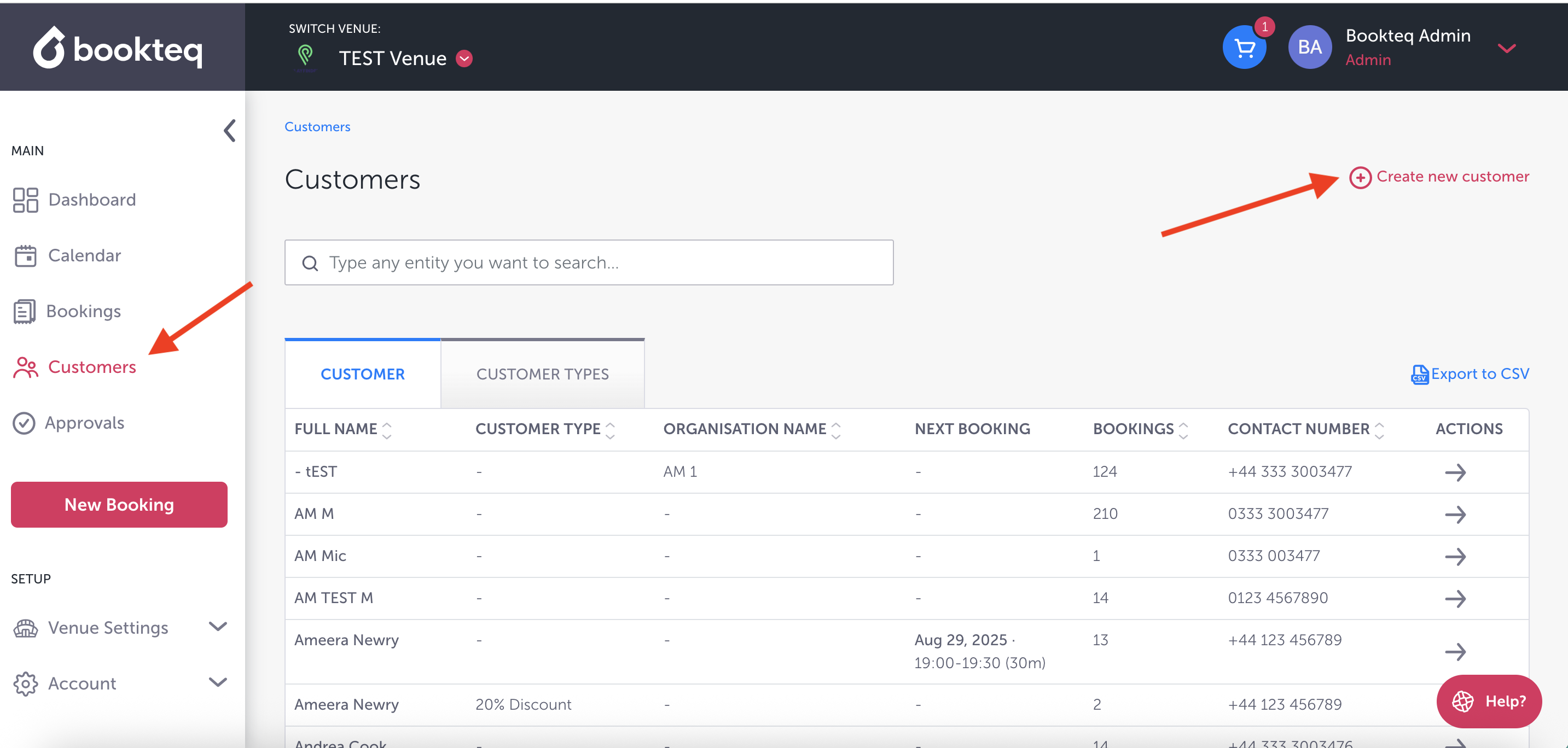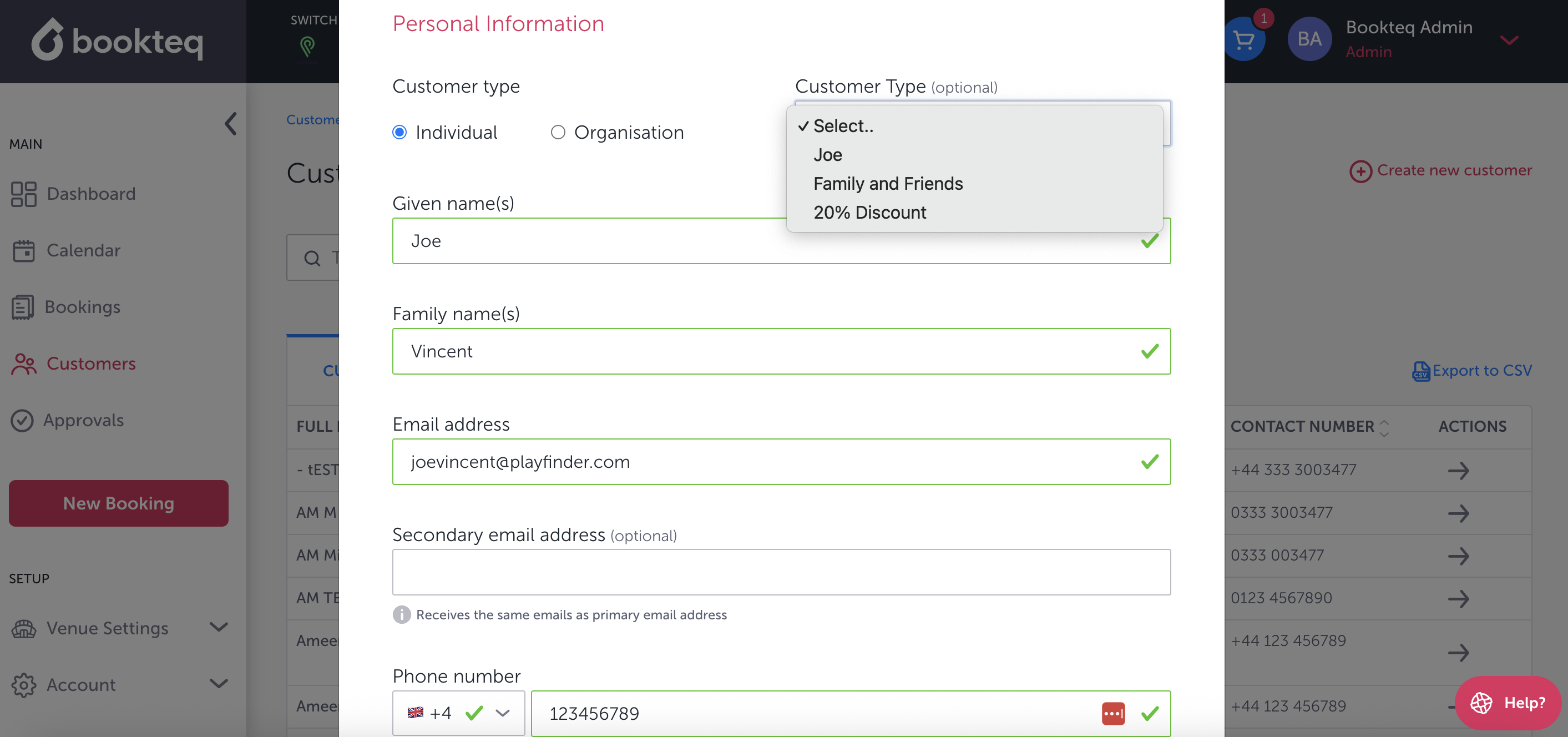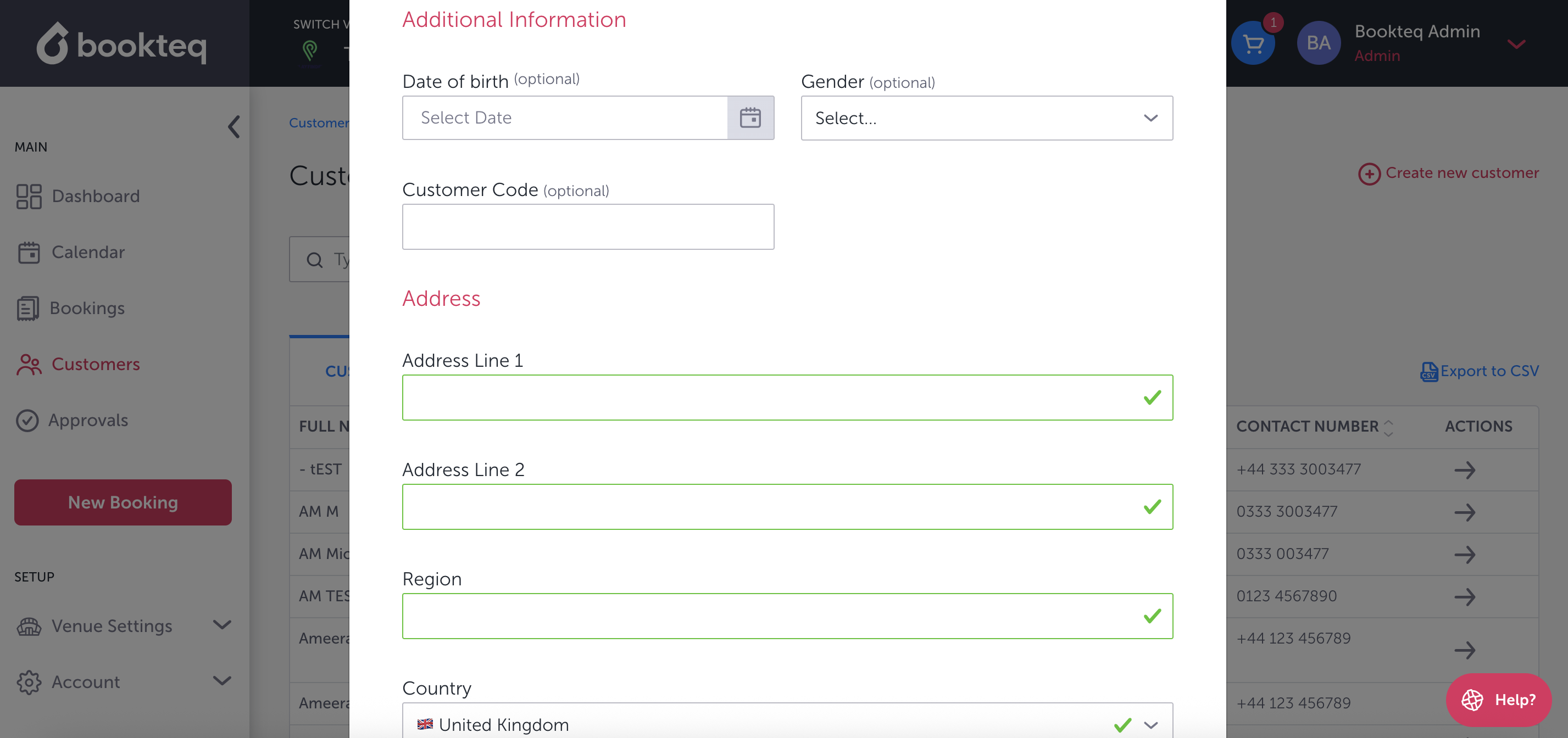How can I create a new customer?
You can create a new customer on Bookteq by pressing on the customer section on the main menu on the left hand side of the screen. A red button will appear on the top right corner saying
"Create new customer".
In this section, you will be able to insert details for customers that are then saved for future use. The information that is required in order to save the customer's record is as follows: Given name(s), Family name(s), Email address, Phone number and discount type (if applicable).
You have the option of collecting additional information such as an address, date of birth, gender, customer code, as well as any internal notes you might want to keep.
💡Please Note: Most customer detail fields are optional to fill out making it very quick to add a customer.
Now click "Save changes" and the customer will be saved to your venue's workspace.